Recommended FOREX Brokers
When choosing a FOREX Broker, it's important to choose a government regulated broker who must meet specific minimum financials with an extreme obligation to operate ethically. You should avoid non regulated brokers or those operating on a casino license, like most binary options brokers do. Your broker must also offer instant trade execution on the MT4 platform without requotes. From my experience, here are some good brokers you should consider...
FOREIGN BROKERS (outside the USA)...
Blueberry Markets is my favorite broker outside the USA. It is based in Sydney Australia and regulated by government agencies of either Australia or Vanuatu, depending on your country of residence. They allow hedging with up to 500:1 max leverage and they accept clients from all over the world except for residents of the USA and Japan (Canadian residents now accepted). However, they will accept citizens of the USA & Japan as long as you can provide proof of residence outside these 2 countries (a utility bill or bank statement). They accept residents from all other countries. As a US citizen myself, I was able to open an account with my US passport and proof of my address in Brazil, where I'm currently living. They can accept US credit cards and bank wires directly from a bank in the USA. As an American, they have been the easiest foreign broker to open an account with. Their "Standard" accounts (US$100 minimum deposit) have tight spreads (better than Oanda). Their "Professional" accounts (US$2000 minimum deposit) have spreads 1 pip smaller than their standard accounts but with a commission of $0.07 per 0.01 Lot.
HOW TO GET MY TRADING ROBOTS FOR FREE...
I like Blueberry Markets so much, I became an introducing broker for them and that allows me to give you my trading robots for FREE if you simply open an account through my referral link. It doesn't cost you anything extra. The rebates come out of the broker's pocket, not yours! You get the same spreads/commissions you would anyway. Just deposit US$500 or more into your Blueberry Markets trading account and I will give you 1 FREE EA for each $500 balance so you can use your money for trading instead of paying for the robots. Just open your account through my referral link, make your deposit, then contact Don to tell me which robots you want. I only make a few cents per trade in rebates so it could take a very long time to replace the cost of the robots but I'm ok with that. It's really just a way for us both to win and leaves you with more funds to start trading with. The only catch is that your FREE MT4 Robots will only work on your account at Blueberry Markets but you'll never need to pay for one of my robots again! Here are the instructions again in a nutshell...
- CLICK HERE to open a live account at Blueberry Markets.
- After your account is approved, request an MT4 account from your account rep under IB# 14993.
- Deposit at least US$500 (or USD equivalent) into your MT4 account.
- CLICK HERE to choose your MT4 Forex Trading Robots from the list below.
- CLICK HERE and tell me (Don) which robots you want. I will confirm your account from my end.
The following robots are available for this offer..
Trend-Following Trading Robot
Consolidation Trading Robot
RENKO Bar Trading Robot
Money Management TRADE COPIER Robot
Therefore, you can get ANY of the robots above for FREE with a minimum deposit of US$500 at Blueberry Markets when you open your account through my REFERRAL LINK HERE. Please contact Don with any questions.
UK REGULATED BROKERS...
DARWINEX is a great UK forex broker with tight spreads. They are regulated in the UK so they also allow hedging but with much higher margin requirements (low maximum leverage) of 30:1. Compare this to Blueberry Markets, which offers up to 500:1 max leverage. While 30:1 max leverage is usually enough to trade most strategies without any problem, it may not be enough if you like to trade aggressively like I do when using my positive progression money management strategies.
US REGULATED BROKERS...
IG Markets has been an international broker with a great reputation for many years and in 2019, they opened a regulated branch in the USA. This is the broker I currently recommend for US residents.
OANDA: Prior to IG Markets entering the US market, I recommended Oanda but with their new "additional" trading restrictions, it has become more difficult to trade at Oanda than other US brokers. For example, they no longer allow 2 trades of equal lot size in the same direction on the same currency pair. Why? Who knows?? This is not a government enforced law. It is only Oanda's rule and it makes trading with my Multi-Entry EAs more difficult. This is in addition to the government enforced FIFO and non-hedging rules.
Oanda has locations around the world so they're not just a US broker. If you live outside the USA or Canada, then check to see if they service your country. I've been trading with Oanda since the year 2000. They have great financials, a great track record, an enormous number of clients, and never seem to stop-hunt. However, Oanda has larger spreads than most brokers these days but they fill MT4 trade orders instantly and never reject them with an "off market" reply (like some brokers do). Oanda fills EVERY order INSTANTLY, no requotes and no questions asked but I no longer recommend them for US residents due to their new and ridiculous trading restrictions, which may only be for US clients. I don't know if these trading restrictions are enforced at all non US branches.
----------------------------------------------------------------------------
HOW TO SET UP AN MT4 ACCOUNT AT OANDA:
HOW TO INSTALL MULTIPLE MT4s PLATFORMS
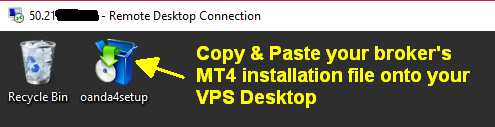
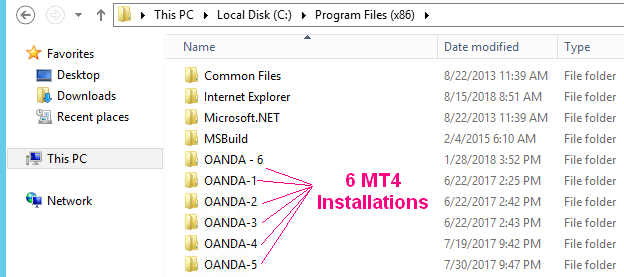
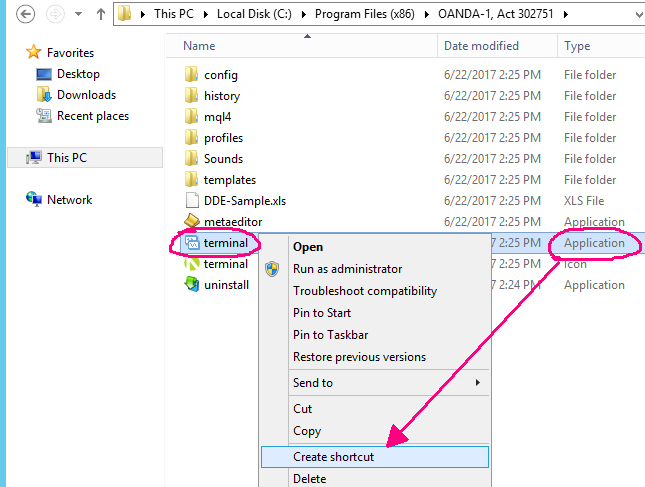
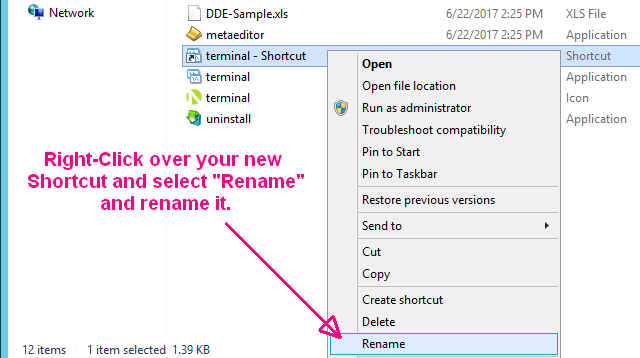
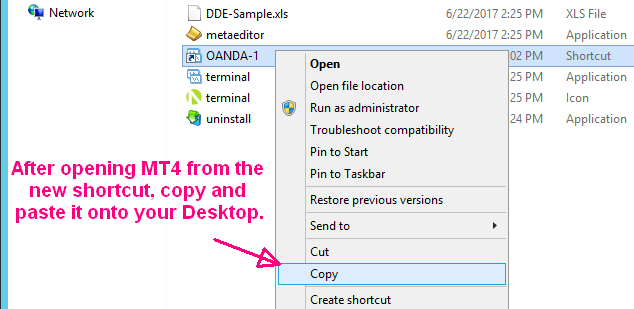
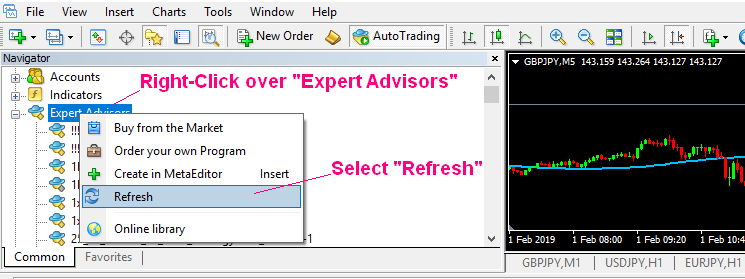
Risk Disclosure: This site and the products and services offered on this site are not associated, affiliated, endorsed, or sponsored by Google, ClickBetter, eBay, Amazon, Yahoo or Bing nor have they been reviewed tested or certified by Google, ClickBetter, Yahoo, eBay, Amazon, or Bing. Roulette Trader does not guarantee income or success, and examples shown in this presentation do not represent an indication of future success or earnings. The company declares the information shared is true and accurate.
U.S. Government Required Disclaimer - Trading foreign exchange on margin carries a high level of risk, and may not be suitable for all investors. The high degree of leverage can work against you as well as for you. Before deciding to invest in foreign exchange you should carefully consider your investment objectives, level of experience, and risk appetite. The possibility exists that you could sustain a loss of some or all of your initial investment and therefore you should not invest money that you cannot afford to lose. You should be aware of all the risks associated with foreign exchange trading, and seek advice from an independent financial advisor if you have any doubts.
The purchase, sale or advice regarding a currency can only be performed by a licensed Broker/Dealer. Neither us, nor our affiliates or associates involved in the production and maintenance of these products or this site, is a registered Broker/Dealer or Investment Advisor in any State or Federally-sanctioned jurisdiction. All purchasers of products referenced at this site are encouraged to consult with a licensed representative of their choice regarding any particular trade or trading strategy. No representation is being made that any account will or is likely to achieve profits or losses similar to those discussed on this website. The past performance of any trading system or methodology is not necessarily indicative of future results.
Clearly understand this: Information contained in this product are not an invitation to trade any specific investments. Trading requires risking money in pursuit of future gain. That is your decision. Do not risk any money you cannot afford to lose. This document does not take into account your own individual financial and personal circumstances. It is intended for educational purposes only and NOT as individual investment advice. Do not act on this without advice from your investment professional, who will verify what is suitable for your particular needs & circumstances. Failure to seek detailed professional personally tailored advice prior to acting could lead to you acting contrary to your own best interests & could lead to losses of capital.
*CFTC RULE 4.41 - HYPOTHETICAL OR SIMULATED PERFORMANCE RESULTS HAVE CERTAIN LIMITATIONS. UNLIKE AN ACTUAL PERFORMANCE RECORD, SIMULATED RESULTS DO NOT REPRESENT ACTUAL TRADING. ALSO, SINCE THE TRADES HAVE NOT BEEN EXECUTED, THE RESULTS MAY HAVE UNDER-OR-OVER COMPENSATED FOR THE IMPACT, IF ANY, OF CERTAIN MARKET FACTORS, SUCH AS LACK OF LIQUIDITY. SIMULATED TRADING PROGRAMS IN GENERAL ARE ALSO SUBJECT TO THE FACT THAT THEY ARE DESIGNED WITH THE BENEFIT OF HINDSIGHT. NO REPRESENTATION IS BEING MADE THAT ANY ACCOUNT WILL OR IS LIKELY TO ACHIEVE PROFIT OR LOSSES SIMILAR TO THOSE SHOWN
