- MONEY MANAGEMENT SCRIPT -
Add Roulette TRADER Money Management
to YOUR OWN MT4 & MT5 Expert Advisors
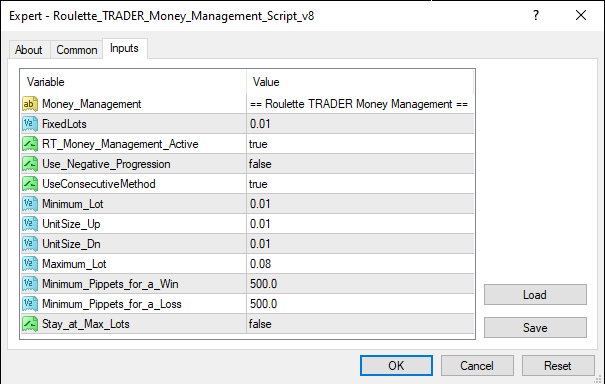
Includes 2 Money Management Source Code
Scripts for MT4 & MT5 Expert Advisors
Only $79 for current Robot customers!
Log in & refresh page to show the $79 button
Contact Don to pay by Crypto, Skrill or Neteller
Product Details
Now you can add Roulette TRADER Money Management to virtually any MT4 or MT5 Expert Advisor created by yourself other programmers. This code will over-write the EA's existing money management/lot sizing mechanism. The only requirement is that you have open access to the MQL4 or MQL5 source code file. If you don't have open access to the EA's source code, please see my Money Management Trade Copier EA.
The Money Management Script includes a block of source code (200+ lines), which you must copy and paste into the existing source code of your Expert Advisor. Simply paste it above all other active code in your EA, in addition to a minor change to the signal EA's OrderSend code. See instructions below or both MT4 and MT5.
PLEASE NOTE: This script is NOT necessary for any Roulette Trader Robots/Expert Advisors sold on this website, as they already have Roulette Trader money management programmed into them.
Variables Included...
I loaded this script with all the features necessary to implement all variations of the Roulette TRADER Money Management System in a single EA, including the ability to switch between Negative & Positive Progression Money Management, and Consecutive or Cumulative Wins strategies with a simple True/False switch. Here is each variable explained...
- FixedLots: The EA will use this setting when RT_Money_Management_Active = False.
- RT_Money_Management_Active: Set to False to disable the money management and use the FixedLots setting.
- Use_Negative_Progression: Set to False to use Positive Progression Money Management.
- Use_Consecutive_Method: True = Consecutive Wins method, False = Cumulative Wins method.
- Minimum_Lot: The smallest lot size your EA will open. Should not be larger than the "Unit_Size_Up" setting.
- Unit_Size_Up: Increases your lots by this setting following "qualified" WINS in Positive Progression Mode.
- Unit_Size_Up: Increases your lots by this setting following "qualified" LOSSES in Negative Progression Mode.
- Unit_Size_Dn: Decreases your lots by this setting following "qualified" LOSSES in Positive Progression mode.
- Unit_Size_Dn: Decreases your lots by this setting following "qualified" WINS in Negative Progression mode.
- Maximum_Lot: The largest lot size your EA will open. This is your Cycle Target in Positive Progression mode.
- Minimum_Pippets_for_a_Win: The minimum profit required to qualify for a lot adjustment on the next trade.
- Minimum_Pippets_for_a_Loss: The minimum loss required to qualify for a lot adjustment on the next trade.
- Stay_at_Max_Lots: In Positive Progression mode, a True setting will keep your trades at your "Maximum_Lot" during a winning streak until a qualified loss occurs. A false setting will default back to Minimum Lot following a qualified win at your Maximum Lot setting.
- Stay_at_Max_Lots: In Negative Progression mode, a True setting will keep your trades at your "Maximum_Lot" during a losing streak until a qualified win occurs. A False setting will default back to Minimum Lot following a qualified loss at your Maximum Lot setting.
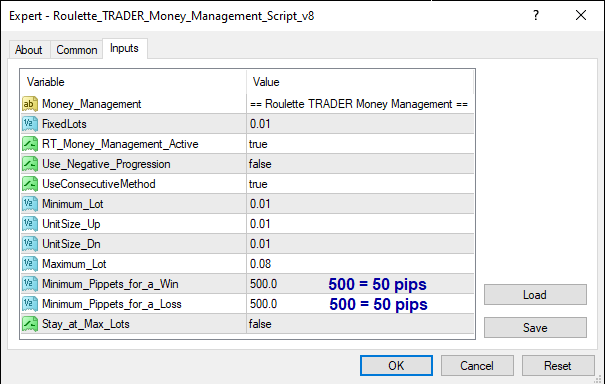
Works in Back-Testing:
After you add the script to your EA, the money management will work in the Strategy Tester so you can back-test your EA with the various Roulette TRADER Money Management strategies and variables until you find the best fit for your signal strategy.
Minimum Pippets (What is a pippet?)
These are very important settings. In order for the script to change the lot size on the next trade, a Win or Loss MUST be at least this large (in pippets). There are 2 settings for "Minimum Pippets". One for wins, and one for losses. This gives you a lot of flexibility with your money management. Please note that "pippets" are NOT pips, they are 1/10th of a pip. Therefore, 500 pippets = 50 pips and 50 pippets = 5 pips.
Pips or Dollars?
This money management script works with EAs that calculate Stops and Profit Targets in pips, NOT dollars. If your EA uses a dollar value to determine your stop-loss and profit target, the money management will not work properly with your EA since your EA would be closing trades at specific dollar values rather than pips and would interfere with the scaling effect of the money management.
Convert Unlimited EAs!
You may use this source code script to add Roulette Trader Money Management to an unlimited number of Expert Advisors. I have tested it on various EAs and it works! The script comes inside a functioning Expert Advisor that buys every 10 candles, which you may use to test the money management functions in live trading and also in the strategy tester to backtest. The top 200 lines of code in that EA is what you need to copy and paste into your existing EA. These same 200 lines of code are also included in a text file included in your download file. Since this source code cannot be returned or disabled, all sales are final.
MT4 SCRIPT
Conversion Instructions for MT4 Expert Advisors
1) Copy lines 1-200 of Money Management source code and paste it into the source code of your EA above all other active code. These 200 lines are labeled as "Block-1" in the code.
2) Locate the "OrderSend" command in your EA - then in its third field, replace any variable/word that is written there with " GetLots()". If your EA uses a Magic number, see the instructions below this example.
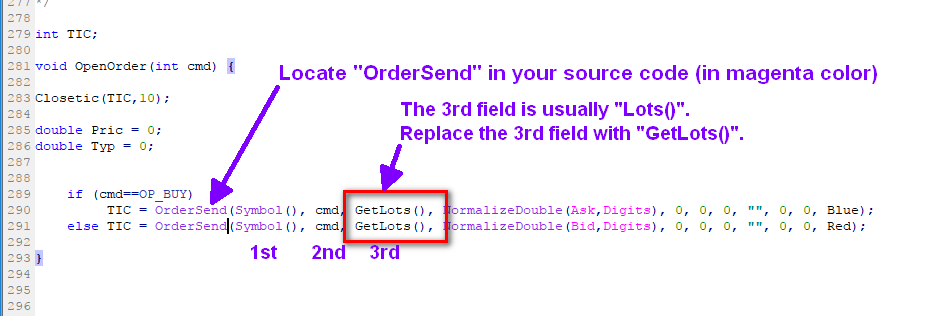
Converting an MT4 EA with a Magic number:
![]()
In this example, "Expert_Magic" was the variable used by the signal EA so that is what we entered in parenthesis following GetLots.
Sample EAs:
2 different converted sample EAs are included with your purchase as examples to follow so you can compare your EA code to the ones already converted.
Need Help?
If you need help, I will make your first EA conversion for FREE. If you are uncertain that the Money Management script can be successfully added to your EA, just send me your source code BEFORE you purchase the script. So far, I have not had a single EA that I could not convert but if I am unable to convert your EA, I will let you know before you purchase it so you have nothing to risk.
I will convert your 2nd and additional EAs for $29 each as a programming fee. Some programmers use non-standard code and in such cases, the "OrderSend" function may look different or be located in a library file that your EA references. In these cases, conversion may not be so straight-forward. If I am unable to successfully convert your EA, I can refer you to one of my programmers to make the conversion for you. The typical fee is $60 - $70 per conversion but you may request a quote for your specific EA in advance.
MT5 SCRIPT
Conversion Instructions for MT5 Expert Advisors
Add the Money Management Script to Unlimited MT5 EAs!
1). Save the CHistoryPositionInfo.mqh file in the Include folder of MT5 under MQL5/Include. This file is included with your purchase.
2). Copy the "Block-1" section in the RT Money Management source code (from line 16 to 330) and paste at the top of your EA source code above all other active code.
3). Locate the "trade.PositionOpen" feature in your EA - then in its third field, replace any variable/word that is written there with " GetLots(0)".
4). Magic Number: Our GetLots() feature works with a default value/variable named as "MagicNumber" but in any EA you want to use the GetLots() feature you will need to pass the "EA's magic number" as well or substitute the number with the variable name used for the magic number - e.g. in many EAs, it could be GetLots(Magic) or GetLots(MagicNo), as shown in these examples (one for BUY, one for SELL)...
![]()
![]()
A converted sample EA is included with your purchase so you may compare your EA to the sample EA that's already converted.
Not all EAs are the same and MT5 has various means of opening a position. Be sure you can identify the source location in your MT5 EA which opens a Buy or Sell position. You should be able to observe the Lots parameter which needs replacement with "GetLots(0)" if Magic is not used in the EA, or "GetLots(EA_Magic_definition)" if a magic number is used. Otherwise, contact Don for assistance with an attachment of the source code you feel is relevant.
Alternatively, you may send your EA's entire .mql5 source code file to me (Don). If I am not able to successfully add the Money Management script, I will let you know before you purchase it. Therefore, you have nothing to risk. Your first EA conversion is FREE!
Get BOTH MT4 & MT5 Scripts for Only $99...
Only $79 for current Robot customers!
Log in & refresh page to show the $79 button
Risk Disclosure: This website does not guarantee income at any time, nor success of the product beyond the specific 60-day performance guarantees for each product. There are many factors that can effect each person's individual results. Examples shown in this presentation do not represent an indication of future success or earnings but merely hypothetical historical performance based on specific trading models. Past performance is not indicative of future results. The company declares the information shared is true and accurate.
U.S. Government Required Disclosure - Trading foreign exchange on margin carries a high level of risk, and may not be suitable for all investors. The high degree of leverage can work against you as well as for you. Before deciding to invest in foreign exchange you should carefully consider your investment objectives, level of experience, and risk appetite. The possibility exists that you could sustain a loss of some or all of your initial investment and therefore you should not invest money that you cannot afford to lose. You should be aware of all the risks associated with foreign exchange trading, and seek advice from an independent financial advisor if you have any doubts.
The purchase, sale or advice regarding a currency can only be performed by a licensed Broker/Dealer. Neither us, nor our affiliates or associates involved in the production and maintenance of these products or this site, is a registered Broker/Dealer or Investment Advisor in any State or Federally-sanctioned jurisdiction. All purchasers of products referenced at this site are encouraged to consult with a licensed representative of their choice regarding any particular trade or trading strategy. No representation is being made that any account will or is likely to achieve profits or losses similar to those discussed on this website. The past performance of any trading system or methodology is not necessarily indicative of future results.
Clearly understand this: Information contained in this product are not an invitation to trade any specific investments. Trading requires risking money in pursuit of future gain. That is your decision. Do not risk any money you cannot afford to lose. This document does not take into account your own individual financial and personal circumstances. It is intended for educational purposes only and NOT as individual investment advice. Do not act on this without advice from your investment professional, who will verify what is suitable for your particular needs & circumstances. Failure to seek detailed professional personally tailored advice prior to acting could lead to you acting contrary to your own best interests & could lead to losses of capital.
*CFTC RULE 4.41 - HYPOTHETICAL OR SIMULATED PERFORMANCE RESULTS HAVE CERTAIN LIMITATIONS. UNLIKE AN ACTUAL PERFORMANCE RECORD, SIMULATED RESULTS DO NOT REPRESENT ACTUAL TRADING. ALSO, SINCE THE TRADES HAVE NOT BEEN EXECUTED, THE RESULTS MAY HAVE UNDER-OR-OVER COMPENSATED FOR THE IMPACT, IF ANY, OF CERTAIN MARKET FACTORS, SUCH AS LACK OF LIQUIDITY. SIMULATED TRADING PROGRAMS IN GENERAL ARE ALSO SUBJECT TO THE FACT THAT THEY ARE DESIGNED WITH THE BENEFIT OF HINDSIGHT. NO REPRESENTATION IS BEING MADE THAT ANY ACCOUNT WILL OR IS LIKELY TO ACHIEVE PROFIT OR LOSSES SIMILAR TO THOSE SHOWN
